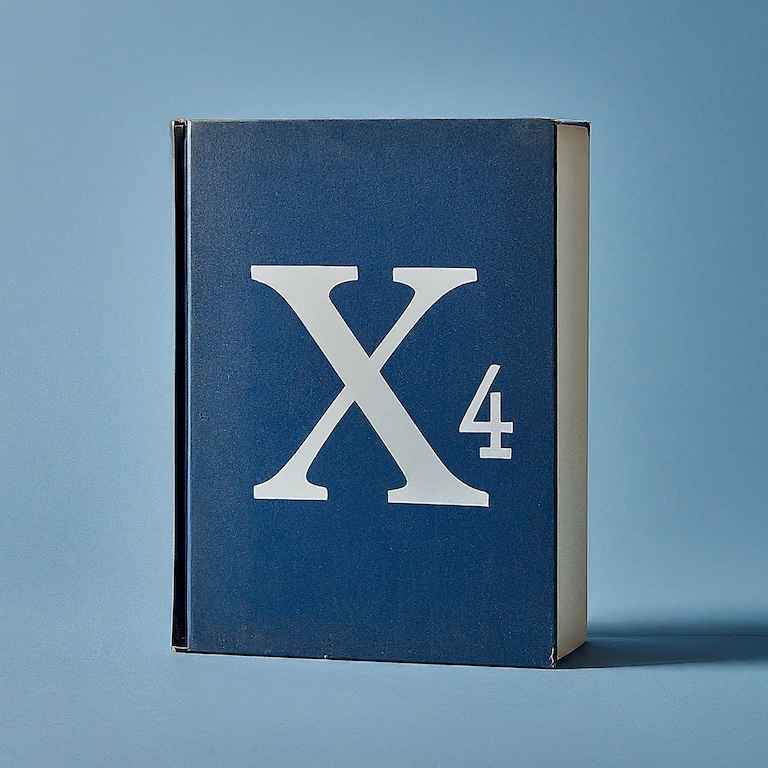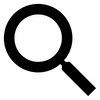Missions are auto-generated jobs you can accept, performing a task and earning a reward (usually credits and reputation increases).
Mission are available from three sources:
- stations
- faction war leaders
- trade guilds
Story lines you’ll encounter in the game also show up as “missions”, but here we focus on the “radiant” mission system, which generates an endless supply of mission offers for the entire game.
Completing missions will earn you both rewards and a reputation bonus with the offering faction.
Accepting a mission then abandoning it for any reason has no negative consequences.
Types
Station missions
To find station missions, fly within scanning distance of a station (about 45 km) and check your mission offers.
Not all stations offer missions. The offers are generated when you (the player) enter the sector, so if you are unable to find any good missions try another sector or leave and come back later. Mission offers at stations expire and will disappear after a short while if you don’t accept them.
Tip: if you select a distant station on the map as your Target, then look at it through your cockpit window, you’ll see a second icon over the station if it offers a mission (first icon is station type). You still have to fly to the station comm range to actually see the details, but it’s at least a way to check a sector for are-missions-being-offered without actually having to fly around to every station.
Faction war missions
To find faction missions, you need to get at least +10 reputation with the faction and attend the faction’s promotion ceremony. After that, you will be offered a mission to join a war effort and then need to go talk to the war leader.
You will now see mission offers when you are in the sectors where that war effort is active. Not all factions have war efforts.
War missions generally have several parts (independent missions). Completing each part will earn you a small reward. Once you complete the last step you receive the larger and more valuable final reward.
As with station missions, war missions can be abandoned at any time with no negative consequences.
Trade guild missions
To find trade build missions, you need to get at least +10 reputation with the faction and attend the faction’s promotion ceremony. When you land on the station, you will receive an invitation from the faction’s trade guild.
After joining the guild, you will see mission offers in sectors where the guild operates. Not all factions have trade guilds.
Like war missions, trade guild missions often have several parts with smaller rewards for each step, and a larger final reward at the end.
You can abandon faction missions at any time with no negative consequences.
Story missions
Missions related to X4’s various “story lines” (or “plot lines”) will appear at the top of your mission offers screen and accepted missions screen.
You can generally just ignore these completely if you’re not interested, and they’ll remain there in case you change your mind.
See the Stories Summary section for more information.
Illegal missions
Some stations will offer you missions that other factions consider illegal. You’ll get paid if you complete them, but you may suffer a reputation loss with the target’s faction.
You can also find illegal-but-lucrative missions by scanning signal leaks at stations. Completing these missions won’t earn you reputation with any faction, but you’ll be well paid.
Starting
Accepting missions
You can accept as many missions at once as you like. You don’t have to complete one before accepting another.
Flying a loop around the circular superhighway (thereby passing many stations) and collecting missions can give you a starting list of things to do to make money.
Missions you’ve accepted will be listed in the Accepted Missions screen in the map view menus.
Mission difficulty
The mission offer will include an estimate of mission difficulty. Some of this are accurate, some can be wildly inaccurate — “scan a station” is pretty easy, but not if it’s a Xenon station!
There are no consequences to abandoning a mission, so if you accept one and decide you don’t want to complete it feel free to abandon it and find another.
Completing
Dropping missions
Some story line missions cannot be abandoned (but can be ignored forever if you like).
Missions from stations, trade guilds and war efforts can be abandoned at any time. Select the mission and you’ll see a choice to abandon it. Other than losing out on the reward, there are no negative consequences.
Completing missions
There is generally no time limit for completing missions, but missions targeting specific ships can “fail” if the ship is destroyed by something before you complete your mission.
You can complete many missions by ordering one of your ships to perform the task (e.g. “deploy a satellite at position”), and you don’t need to be on the ship or even in the sector.
For most missions, you’ll get paid immediately when you complete the required task. For missions that require you to deliver something, you’ll get paid when you make the delivery.
Guidance
Active vs inactive
You can set any (one) mission as “active” at any given time. This will (in most cases) add guidance information to your HUD and the map view (not all missions provide guidance). [See blow for a discussion of mission guidance.]
Your current active mission can also be toggled to “inactive”, removing the guidance.
Select any mission in your accepted missions panel and you will see the option to make it active/inactive.
You can complete inactive missions. The mission does not have to be active, so long as you perform the required task. In most cases, making the mission active only toggles the guidance on.
There are a few missions, though, that require you to have the mission active in order to get credit for it. Missions that require you to drop a resource probe or navigation beacon generally need to be active to “notice” the deployment. (Oddly, though, missions that require you to drop a satellite do not require the mission to be active.)
If you’re having trouble completing an inactive mission, try making it active and then repeating the action.
Mission guidance
Most missions show an indicator in the map, a gold line showing you the path from your current position to the mission objective. You need to be on a ship, and have the mission set as your Active Mission to see this. Setting the mission to Inactive will hide the guidance line.
Sometimes you have not yet discovered how to get to the sector containing the objective. In these cases, your ship information display will show an objective like “find a way to Pious Mists” indicating that there’s a gate somewhere in your current sector that you need to find to follow the path.
Missions that require you to deliver items (e.g. “deliver 10 rapid sand filters”) will show you the target station once you collect the items, but it’s up to you to locate and collect them.