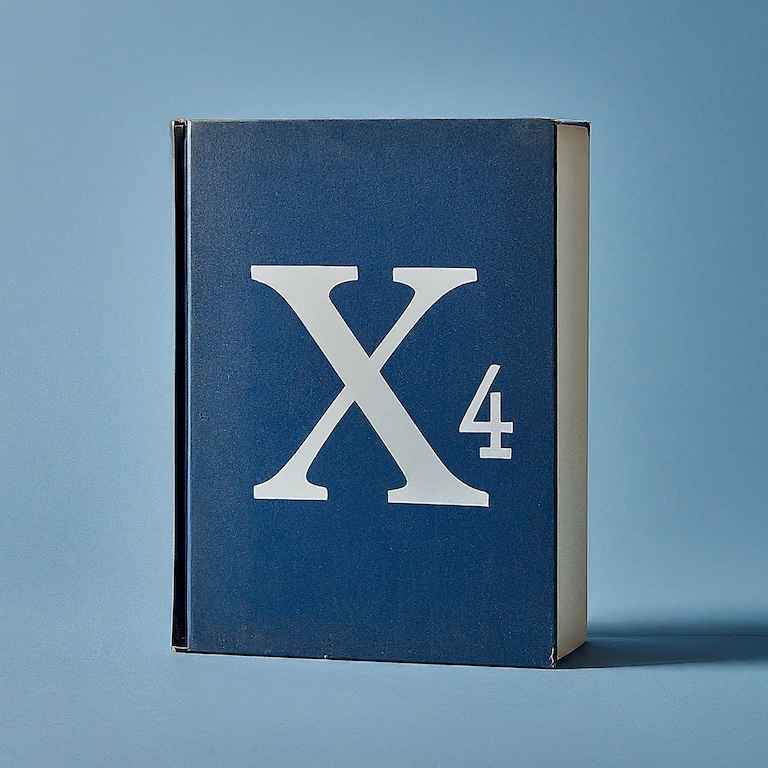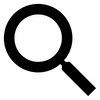“Blacklists” in X4 is a generic term for “rules you can apply to stations, ships, and wares to control activity.”
Blacklist (allow by default, block selected) and Whitelists (block by default, allow selected) are supported.
“Blacklists” can control:
- travel restrictions, setting sectors where a ship can/cannot go for any reason — Useful for all ships
- activity restrictions, setting sectors where ships cannot conduct trading or mining (but can still travel)
- trade restrictions, setting factions with which your ships/stations can trade
Once created, “blacklists” can be used by:
- stations (activity and trade restriction rules)
- ships (travel, activity and trade restriction rules)
- specific wares on a station (trade restriction rules)
Creating blacklists
Go to Player Information > Global Orders screen.
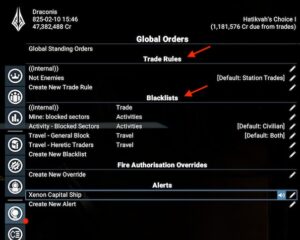
There you will find sections for creating Trade Rules and Blacklists. You can create as many rules as you like, even if they’re not actually used anywhere.
If you delete a rule, any objects (ships, stations) that use it will default back to “no rule” automatically.
Editing a rule will make it take effect instantly on all stations/ships/wares using that rule.
Finally, note that rules work in a hierarchy for ships assigned to a station and controlled by a station manager:
- The station setting is the default restriction for ship and ware buy/sell actions
- For each ware, if it has an assigned buy/sell rule, that overrides the station default
- Station-assigned ships can have, too, but there’s reason to do that (rules for ships are mainly for independent traders and miners)
Defaults

When you create a blacklist, one of the options is to set it as the default for military and/or civilian ships.
If you do this, all existing ships/stations without a rule will adopt this one, and all ships/stations you create in the future will get this rule when created.
Only one rule at a time can be set as the default, and you do not have to choose a default (in which case “no restriction” will be the default).
Blacklist vs whitelist
When created, a rule begins as a blacklist: “allow as default” and list the exceptions to block.
If you activate the “restrict all” checkbox then this flips: “block as default” and list the exceptions to allow.
X4 and player forums use “blacklist” as a generic term for both blacklist and whitelist functionality.
Applying blacklists
All stations/ships/wares have a default setting of “no restriction” for all behaviors. Assigning a rule is done by editing the object and choosing a new rule in the object’s settings.
Apply rules to stations in the first tab of station info. The station manager will use this by default for all wares.
For an individual ware, open the Logical Overview of the station, then open box for the ware. In the buy/sell sections for the ware you can set a blacklist to use for buying, another for selling.
Apply rules to individual ships in the last tab of ship information screen. You can set default behaviors for the ship, including choosing a blacklist.
Finally, note that your faction has Global Rules where you can set empire-wide defaults for many things, including blacklists and trade rules. These will change the default from “no restriction” to whatever you specify.
Example: limit mining travel
In X4, scripts for station managers often make questionable decisions about where to send miners assigned to the station. You may therefore want to limit mining only to certain sectors.
You can do this by creating a Sector Activities blacklist, excluding all sectors, then adding exceptions for specific “mining allowed here” sectors.
Once you assign that blacklist to a a ship’s Sector Activities rule, the ship will only allow itself to be sent to those specific sectors.
Example: block trade faction
A very common use of blacklists is to tell a station not to trade with certain factions. This is done by creating a Trade blacklist, and then choosing the factions to exclude (or choosing “exclude all” option and then choosing the factions to allow).
Apply to the rule to a Station to tell that station to never buy from or sell to certain factions. This applies to every trader assigned to the station and every ware at the station (and will also prevent factions from sending their own traders — the station will refuse them).
For more fine grained control, use a station’s Logical Overview to assign your “block factions” trade rule to the buy/sell orders for individual wares (which overrides the default setting for the Station).
Setting individual station-controlled traders to use a trade rule generally isn’t useful. Such traders are carrying out the will of the station manager, so restrictions are better done at the station level.
For independent Auto Trade trade ships, they have no controlling station so do benefit from having trade rules assigned if needed.
Example: trade only with my stations

Another common use is to set an “internal” or “self only” blacklist that prevents trading with anyone except your own stations. This is done by creating a Trade rule that excludes all factions, but allows your own faction as the one exception.
Note that to accomplish this for a station you need to create a Trade Rule, and for a ship you need to create a Blacklist. Most documentation (and this handbook) use the terms more or less interchangeably, but this is the place where the difference matters.
Once the appropriate rule exists, you can assign it as the setting for an individual station, a specific ware on a station, or a trade ship. Assigning it to individual wares allow some wares at a station to be bought/sold on the open market while restricting others.
Example: avoid xenon sectors
By default, ship captains can travel and work in all sectors, regardless of danger.
One of the first things many players do is set up a default Travel Restriction blacklist to exclude any sector with enemies (factions you have very bad relations with), and set that as the default Travel Restriction rule for both military and civilian ships.
Everyone has bad relations with the Xenon, so once you discover sectors on the other side of neighboring Xenon sectors, this rule will keep your ships from flying through the Xenon sector to get there.
Example: general travel restrictions
Travel Restriction blacklists can be used to prevent a ship from entering a sector (blacklist version) or keep a ship contained to just a few sectors (whitelist version).
There are a couple exceptions to “don’t enter this sector” travel restriction rule behaviors, though, if you then order a ship to do something that conflicts with the rule.
First, if a ship has an active Travel Restriction rule and you give the ship a manual order to move into blacklisted area, that overrides the rule.
Second, if you blacklist a sector the ship is already in, this won’t apply until the ship exits the sector. The ship will not automatically flee the sector.
Third, you give a ship a direct “fly to” order targeting a sector that is not blacklisted, but the only path there is through blacklisted sectors, this also overrides the rule.