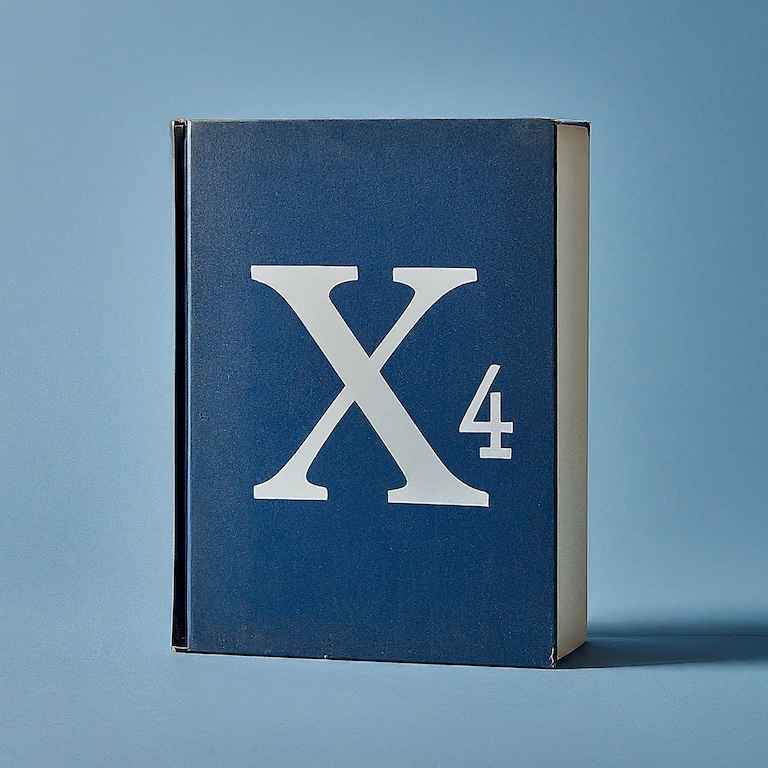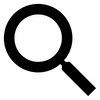In X4, L and XL size ships can be stolen by sending marines to kill the defending crew.
Only Large and X-Large ships can be boarded. For Small and Medium ships, you instead capture the ship by intimidating the crew to bail out and leave the ship adrift. See the Capturing section for details.
Reputation effects
Attacking a ship will ding your reputation as an “unauthorized attack” of course. Destroying any turret, shield generator or engine will count as an “unauthorized kill” (though at a greatly reduced penalty compared to destroying an entire ship).
The boarding itself has no reputation penalty. (So, yes, the target faction cares if you destroy a turret, but has no reaction to you killing everyone on board and leaving with the ship.)
Initiating boarding
Boarding is done by Crew assigned to the Marines role on your ship.
Select the ship with the marines, then right click on your target ship, and select “Board”. This brings up the Boarding window to assign available marines and set boarding parameters. After you set your parameters and confirm, the boarding process begins.
There no prerequisites for when you can initiate a boarding. You can initiate a boarding without ever firing a single shot and without the target ship being hostile.
If you tell the lead ship of a fleet to board, the entire fleet can send marines (you will see Marines on all ships counted in the available marines number in the Boarding Options window). Each ship moves in and launches marines separately. [Note: there is a known bug where subordinate ships in the fleet may not launch boarding pods; you can solve this by teleporting to the ship, but it’s generally easier to just get a bigger ship and use only one boarding ship.]
Once you set the boarding parameters and confirm, the process becomes automatic. Your ship will launch boarding pods once the conditions you specified are reached. Note that the ship may need to move closer before launching its marines (within around 1km).
You can cancel the boarding order until the pods launch. Once pods launch, the boarding cannot be cancelled and must run its course (pods cannot be recalled).
Boarding parameters
Boarding parameters are a question of “what can I do to make the boarding easier/faster?”
This is where various tactics come in: destroying turrets to protect your boarding pods during approach, reducing the target ship’s hull % to make it faster for your marines to cut through hull, etc.
Referring to the example image:
[A] First is what your ship should do during the boarding

[B] Next is the number and type of marines to send. You can send any number up to the total crew capacity of the target ship. You cannot send reinforcements once boarding starts, even if you have more available. You can use that surplus to launch another attack if the first one fails, though.
[C] Other boarding parameters are ways of telling your boarding ship “wait for me to do X before you continue”:
- Should it wait to launch pods until you’ve reduced combat effectiveness by destroying turrets?
- Should marines wait to start cutting through hull until you’ve reduced hull % to some value?
Example, “approach” boarding parameter:
- “weak” means “hold marines until target’s turrets are hardly able to fire at the boarding pods”
- “very strong” means “launch pods immediately; if some die in transit, that’s ok”
Example, “infiltration” boarding parameter:
- ”strong” means “don‘t proceed to try cutting through hull until I reduce hull 80%”
- “very strong” means start immediately, even if hull is at 100%”
[D] Finally, check your boarding strength to assess the likelihood of success.
Target ship reaction
Boarding turns the target ship hostile. It may attack you, and if it has functional turrets they will attack the boarding pods.
Boarding pods are very weak, and will generally be destroyed by a single hit from any turret.
Disabling target ships
Target ships can of course move and shoot back if they have functional engines and turrets, and the more intact the ship’s hull is the longer it will take marines to cut through to start fighting.
Attacking and damaging the ship before sending marines can prevent them from being killed in transit, and keep the ship from escaping while your marines are trying to reach it.
Iv you’re careful you can disable engines and turrets without destroying them, meaning less damage and more importantly that you don’t suffer any reputation hit with the owning faction for “unauthorized kill”.
Turrets stop functioning when their hull is below 20%.
Engines stop functioning when their hull is below 30%.
Note that ship’s crew and repair drones will work to repair engines and turrets to help the ship escape, so you may need to keep a close eye on status to keep the ship from zooming away as your marines are flying to it.
Destroyed engines and turrets will get repaired, eventually, but this can take a long time. Repair drones and Service crew on the ship will do repairs during boarding.
Boarding strength
By scanning the target ship, and then starting to issue a boarding command (bringing up the Boarding Options screen), you can see the strength of the defending force (marines and service crew), and the strength of your proposed boarding force. You can then cancel the action if you don’t like the numbers.
Try to send at least double the defending strength, as a minimum. Less than this, and the boarding has a high likelihood of failing due to your total strength being reduced quickly by the defenders. If you can send 10x the defending strength, you will always succeed.
If you can’t send enough marines to capture the ship, you can send some, let them do what they can, then start another boarding action to send more. You’ll lose your marines, but so will the target ship; if you have the resources, you can wear them down until they’re overcome.
Marine quality
Most civilian ships are staffed primarily by service crew, and these crew members have very little combat ability. Even fresh recruits will have little difficulty overcoming this level of resistance, provided they attack in sufficient numbers.
Military ships are often staffed by more marines, and marines of higher quality. Against this type of resistance, fresh recruits will often die in large numbers, and without some veteran marines of your own boarding will often fail and become a war of attrition, taking multiple attempts to wear down the opposition.
Marine quality is often, therefore, the critical factor in boarding.
See the Crew section for a general discussion of ship crew, and how to obtain them.
There are no seminars or other “offline” training methods for marines. Marines improve only by participating in attacks. If you plan to do large amounts of boarding, or plan to attack large, well-staffed military ships, it’s important to find a way to get experience for your marines in low-risk situations.
One way to do this is to concentrate on lesser targets first to get the marines some experience (those that survive). L mining ships are good candidates, as they generally have small crews with more Service Crew and fewer Marines (so their defending strength is much lower than a military ship, or an L freighter with large crews).
Once some of your marines gain rank, you can hold them in reserve, continuing to send mainly new recruits on subsequent boardings. This allows you to gradually build up a pool of higher quality marines.
You can also use multiple waves of fresh recruits against a target, wearing the defenses down until they are an easy target for your veterans, who can then take the ship easily and gain more experience with little risk.
Cancelling boarding
If your ship has not yet launched the marine boarding pods, you can cancel the boarding order for that ship and prevent the marines from launching.
There is no way to cancel a boarding action once your ship launches the marines in their boarding pods. You have to wait for the boarding to succeed or for all attackers to be killed.
While a boarding action is in progress, you cannot launch a second boarding action against the same ship. You also cannot send more marines to help. Further marines have to wait for a second boarding attempt (assuming the first attempt ultimately fails).
Once your boarding ship(s) launch marines, the boarding process is automatic (though they may need some assistance with damaging the hull to start the second boarding stage).
Monitoring boarding
Once a boarding action has started, you can monitor it by selecting any ship of yours and right-clicking on the target ship and choosing “Board” again to bring up the boarding options window. You won’t be able to make any changes, but you can see how many marines have been killed and how many defenders are left.
It is not necessary to stay with the target ship, and your “boarding” ships need not retain their Boarding order once marines are launched. You can cancel the orders of all involved ships and send them to do something else.
Once marine pods reach the target ship, they are “permanent” in the sense that they cannot be shaken off by travel drive, passing through a gate, or docking at a station. No matter what the target ship does or where it goes, boarding will continue.
Repairs
Once you capture the ship, any surviving marines will be on board (still assigned to Marine role), and the ship will have no captain.
You can assign a captain and move crew on/off the ship (via “transfer crew with”) as you do with any other ship you own.
Any service crew you transfer to it will begin repairs (as happens with any damaged ship). You can send the ship to a shipyard/wharf for repairs.
If you destroyed the ship’s engines, it can take a long time before ship can move at all. If the ship has repair drones, try not to destroy those during boarding as they’ll help a great deal.
Once a “destroyed” engine repairs to at least 1% you can get out in your space suit and help with your repair laser.
Once any engine gets its hull up to 30%, the ship will be able to move again.
Boarding problems
One common problem is boarding pods that are “chasing” the target ship. Boarding pods are spawned as new, independent ships with zero velocity, and then begin moving toward the target at up to 150 m/s. If the target ship still has functioning engines (and especially if they are able to engage their travel drive), your boarding pods may get left behind.
If this happens, the boarding pods will continue to try to reach the target, even through gates, etc. Boarding can’t continue until all pods reach the target, so you have two choices: go after the target and slow it down, or destroy your own boarding pods that can’t reach the target.
Occasionally boarding pods will become “stuck” where the game’s collision engine won’t let them reach a point where they are declared landed. If this happens, leaving the sector (e.g. by teleporting away) will disable the physics engine for that sector and allow the boarding pod to move without obstruction (standard “out of system” simulation engine behavior).