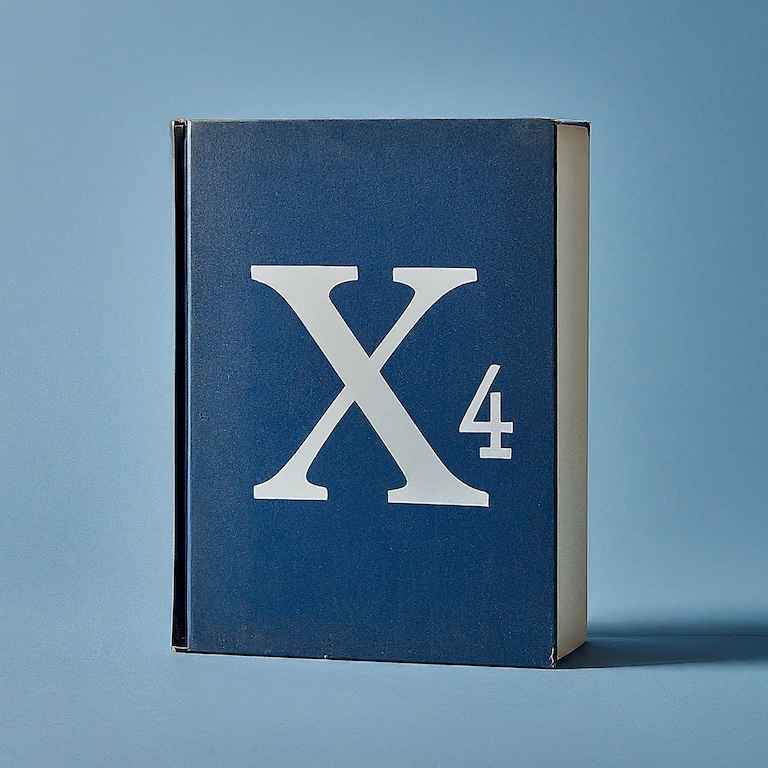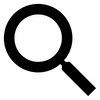Deployables in X4 refers to ship equipment that can be dropped from the ship in space to perform some function.
Items that can be launched from any ship (via the spacesuit dock):
- Laser tower Mk 1 – stationary rotating laser weapon
- mine
- satellite
- advanced satellite
- resource probe
- navigation beacon
Items that can only be used and launched by ships with an S-ship dock:
- defense drones
- laser tower Mk 2
Special items:
- Build drones, used by wharf/shipyard modules to build ships
- Construction drones, used by station Builder ships
- Repair drones, used by L/XL ships to repair damaged turrets/shield-generators
- Mining and gas collector drones, used by larger mining ships
You don’t generally interact with or control these special items. You just add them to the ship/station to do their job.
Deploying
Right click on the ship in the map view and then select “Civilian” or “Military” to select an item to deploy. Laser towers and mines are Military, the others are Civilian.
If piloting the ship yourself, you can also deploy items via the Ship Interactions menu.
You can also deploy items by viewing Information for the ship, selecting the Loadout tab, and then selecting a deployable item and clicking “Deploy” button. (This can be useful for deploying many items rapidly.)
Recovery
Drones are autonomous and will return to dock when their task is complete (all enemies destroyed, ship components repaired, etc).
Other deployables can be “deactivated” and then recovered by either flying your ship into them or using the ship’s cargo magnet feature. You can also give any ship a “collect deployable” order to pick them up one by one.
Deactivate items by selecting them and right clicking and choosing Deactivate menu option.
Recovered items are fully repaired instantly, and can be redeployed.
Descriptions
Laser tower Mk 1 – stationary omnidirectional laser weapon (see Laser Towers)
Laser tower Mk 2 – tougher, more powerful version
Satellite – reveals ships and transmits updated trade info for stations in range (see Satellites)
Advanced satellite – same as standard, with much larger range
Resource probe – reveals mineral/gas content of a spherical area, information used by Mining ships to find mining locations (see Mining)
Navigation beacon – simple marker beacons that can be used to mark map positions or to act as “fly to” targets to direct your ships to a particular point
Defense Drone – a small powered ship with a laser to attack enemies
Mine – simple “run into it and boom” mine
Friend/Foe mine – only explodes for enemies of the faction that owns it
Tracker mine – when any ships get within 1 km, will start moving toward the ship
Note on mines
Because X4 uses a distinction between “in system” and “out of system”, the pathing and physics engine are only active when the player is “in system”. (“System” meaning sector here.)
Having a mine come in contact with something requires pathing and physics to create a collision between a mine and a ship. This means mines are basically useless unless the player is on a ship or station in the sector. Laying out a nice minefield in front of a gate and then leaving the system is of no value.
However, when piloting a ship in direct combat mines are useful and deadly. Enemies may drop mines in your path, and you can drop mines yourself.
Note that if you lay out mines, teleporting back in to a ship in the sector will effectively “reactive” the mines because the player is now “in system” and the physics/pathing/collision engine will be running in the sector again.
As an example, one favorite “exploit” tactic of X4 players is to load up a ship with tracker mines, fly close to a Xenon destroyer, drop them and run.