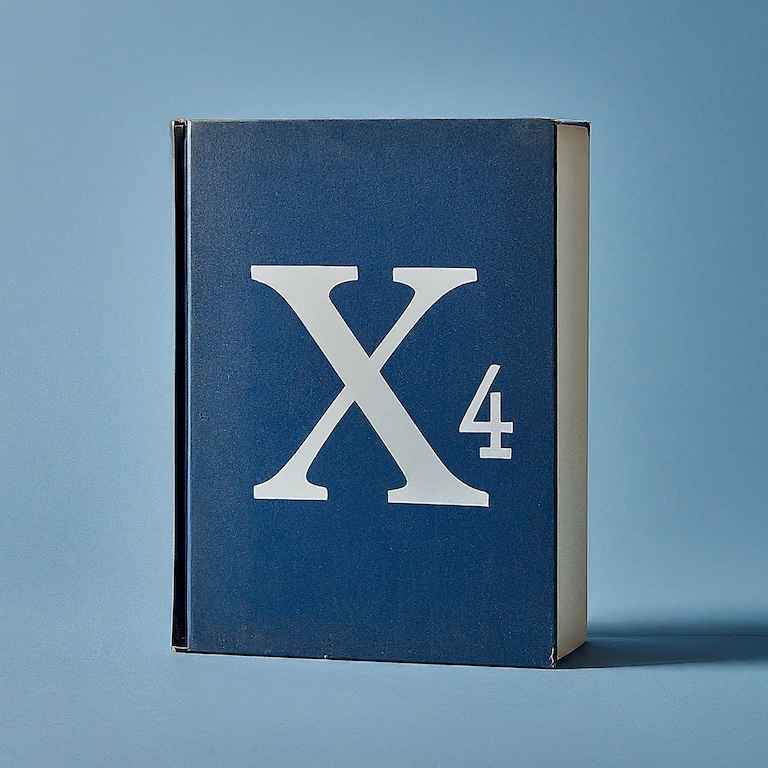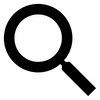You can set the game to alert you when certain things become visible in the map.
“Visible in the map” is important. You can only be notified of things that are “seen” by the scanner range of your ships, stations, and deployed satellites.
One common tactic, therefore, is to deploy satellites covering gates between sectors of interest. You may not be able to see the entire sector, but at least you can get notified when certain types of ships are entering the sector.
Creating alerts

Alerts are global, and configured in the Player Information > Global Orders screen.
Alerts can be configured with a sound, a notification interval, and parameters for “what to watch for.”
Note: by default, new alerts start with “all objects” as their target setting. Be sure to remove this if it’s not your intent, to avoid being flooded with alert messages once you save and activate your new alert.
Some examples

To be notified when a Xenon capital ship appears in Hatikvah’s Choice sector, create an alert for objects owned by Xenon, military, size L, sector Hatikvah’s Choice.
To be notified when a Builder ship is seen, create an alert for objects of size XL, role construction, any sector.
To be notified when a specific ship is seen, create an alert for all sectors with that specific ship’s ID (xxx-### value) as the target.
Silencing alerts
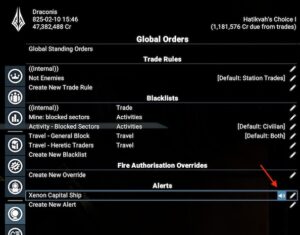
You can change the alert frequency (how often it will re-alert for the same object) by editing the details of the alert rule.
You can also disable an alert without deleting it, by deactivating it in the alerts list. This useful things like Builder Ship alerts, where you only want them active when actively searching for build ships.