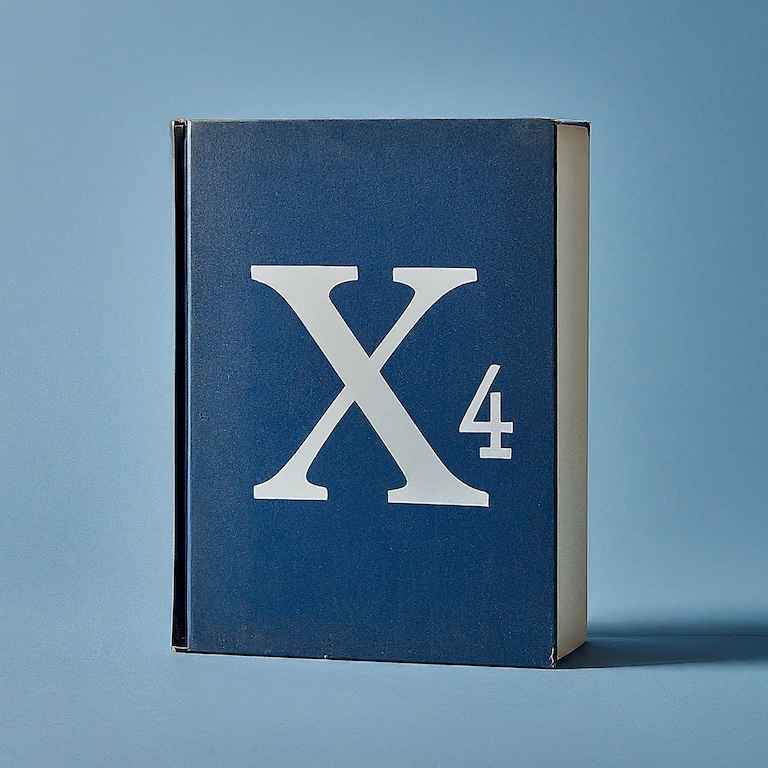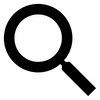The in-game encyclopedia is accessed via the top-level menu icons (across the top of the screen).
The encyclopedia contains reference information (specs) for nearly every item in the game. This includes such things as:
- combat properties (shields strength, weapon damage and range, etc)
- construction properties (how many claytronics and hull parts you need to build every factory module, etc)
- faction information (who likes or dislikes who, how each faction feels about you, etc)
Note that some sections of the encyclopedia start with limited entries. You won’t be able to read about the Paranid faction’s ships, for instance, until you encounter them in the game and they get added to your encyclopedia
Index
The encyclopedia index list all ships, weapons and factions you have encountered, as well as some additional information such as known station modules.
Everything is organized as hierarchical lists of entries, so if you don’t see an item you’re looking for try checking to see if it’s listed in another section.
Timeline
X-universe events are listed in the Timeline. Entries are discovered and added here by exploring Data Vaults you may find scattered around the galaxy.
Ship comparison
The ship comparison tool allows you to select and configure up to three ships (as if you were purchasing them) and view a table comparing the stats of the three ships relative to each other.
This allows a “real world” comparison using specific equipment choices, vs general baseline statistics. This is helpful not only for comparing similar ships but for comparing, say, one faction’s shield generator vs another faction’s version.