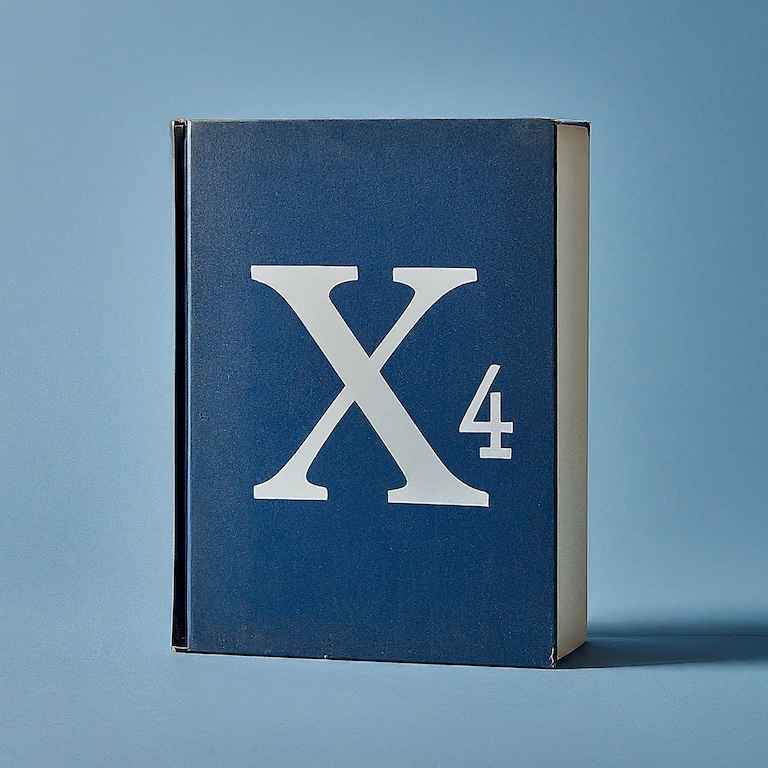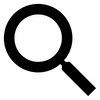Laser towers are deployable ship equipment items. When deployed into space, they remain at a fixed spot and turn to target incoming enemies.
The two variants, mark 1 and mark 2, function the same way. Mark 2’s are more powerful and a bit harder to destroy.
Deploying
Laser towers are deployed like any other item (either from the ship information menus or by right-clicking on the ship and choosing the Military menu).
Mark 1 laser towers deploy instantly through the spacesuit “airlock” on the ship. They can be spammed as quickly as you like. In settings, you can set up a keyboard shortcut for deploying them.
Tip: you can rapidly deploy Mk-1 towers by setting a hotkey in settings, then flying your ship in a straight line at ~150 km/sec. Take your hands off the ship controls, and tap the deploy key every few seconds. Results in a nice line of evenly spaced towers.
Mark 2 laser towers take time to deploy, because they have to cycle up through the S ship dock and launch like a ship. Each is launched slowly, one after the other. (The need for an S ship dock to deploy them is why Mk-2’s can only be loaded on larger ships.)
Note that when deployed from a moving ship, they will “drift” a bit with the ship before coming to a stop.
Utility
Laser towers by themselves can distract pursuing enemies (getting them to focus on the tower while you escape). Single laser towers, though, are fairly weak.
Laser towers in groups of 10 or 20 can do considerable damage to packs of fighters, though they will get worn down and destroyed.
Laser towers in groups of 50-100 can do massive damage to enemy forces, even destroyers, so this is often suggested as a “poor man’s defense station” to blockade gates leading to Xenon sectors.
Groups of 200 will destroy pretty much anything.
Recovery
Laser towers can be recovered for redeployment. Damaged towers are instantly repaired when recovered (useful for collecting and redeploying damaged towers to “repair” a defense cluster).
If you’re piloting your ship directly, you need to select the tower, right click, and choose “disable”. This will make the tower react to collecting (either by flying into it or using your ship’s cargo magnet). If not disabled, the tower will not allow itself to be collected. In the map, you can use the mouse with Shift key to drag a selection box around a group of towers and then disable them all with one command.
If you order an NPC pilot to collect a laser tower, the tower is automatically disabled by the pilot so you don’t need to manually disable it.
Collected laser towers go back into ship’s inventory (with the same maximum limit on how many the ship can hold).