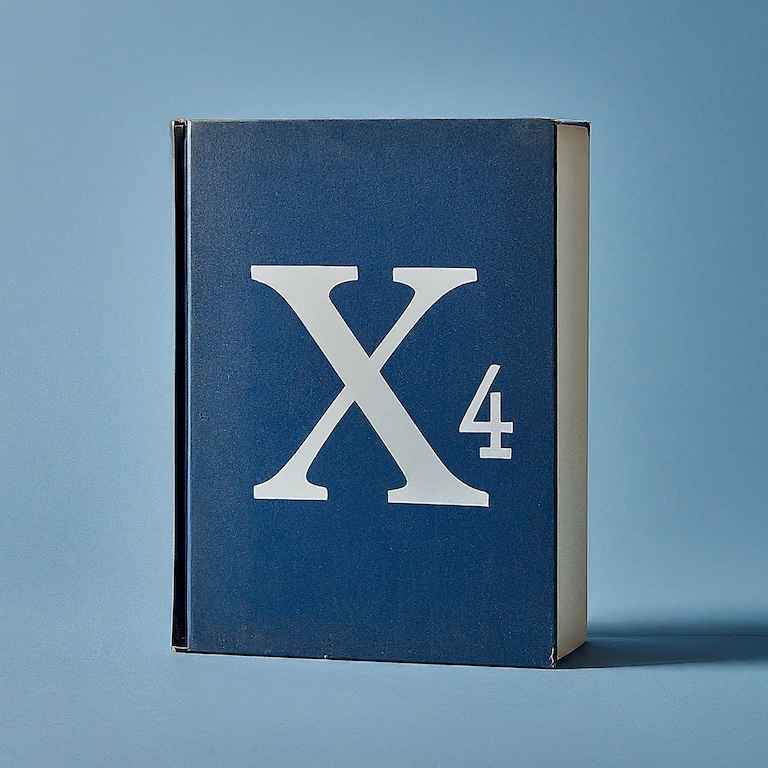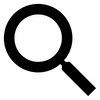There is an in-game “ship modifications” feature that lets you (slightly) upgrade your ships one by one.
Modding a ship means modifying one specific piece of equipment installed on your ship to modify its properties (shield generator, a weapon, a turret, etc). Each component can have only one mod installed at a time.
Note that this is not a game mod, but an in-game feature.
Mod types
You can create mods for:
- ship hull
- ship weapons/turrets
- ship shield generators
- ship engines
For each component type, there are three possible levels of mod quality:
- Basic
- Advanced
- Exceptional
Mods are installed independently, so you could, for example have one ship gun with an Exceptional Weapon mod, another with a Basic Weapon mod, and others not modded at all.
Research
Mod types and levels are unlocked by completing the appropriate research project at your player HQ. There is a separate research project for every combination:
- Basic shield mods
- Advanced shield mods
- Exceptional shield mods
- Basic weapon mods
- Advanced weapon mods
- etc…
Parts
Crafting a mod at the workbench requires that your have the appropriate parts in your inventory, one “main” part and two “auxiliary” (common) parts.
The main part is the critical (and rare) component. These are quality-specific items such as “Advanced shield generator” or “Basic ship nanoweave.”
Example: even if you’ve completed the needed research, you can’t create an Advanced shield mod without an Advanced shield component.
You’ll be able to find Basic key components in normal drops from destroyed ships, but for Advanced and Exceptional components you’ll likely have to take missions for a war effort or a trade guild. See the Missions section for information about these missions. You may also be able to salvage parts from some captured ships (see below).
See the Inventory Items section for information about finding inventory items.
Installing mods
Once you have the appropriate parts and have completed the relevant research, you need to visit a shipyard (L/XL ships) or wharf (S/M ships).
Dock your ship at the shipyard and visit the Ship Dealer on the station. There you’ll find a workbench (similar to the workbenches next to trade counters).
Using the workbench you can install new mods, and remove previously installed mods.
Note that it costs credits to install, or re-install, a mod. You do not get this money back when you remove a mod.
Tip: once you get to the point where you own your own wharf/shipyard, installing mods still uses parts but no longer costs any credits (since you’re paying the station owner, who is… you).
Mod workbenches

When you activate the workbench, you open the Modding interface window. Along the top are selectors to choose a ship (if you have more than one currently docked). Down the left side are mod categories, and the bottom is the readout of current ship specifications.
Select a ship, choose a mod type, and then (if you have access) choose a mod level. The screen will show all available choices for that type of mod at that level (e.g. all Advanced Shield mods you can choose from).
The mod types are fixed lists that are fully unlocked by completing the research item. (The Advanced Shield list will always be the same, for instance, for every ship in every game.)
Ship stats
Pay attention to the ship stats block at the bottom of the window. This is where/how you see the exact effect of mods once you install them.

When you install a mod, positive effects show up as green difference bars, and negative effects show up as red difference bars. If you uninstall a mod, this will reverse (removing a positive effect shows as a negative change to the ship stats).
You can reset the display by stepping away from the bench and then reactivating it.
Mod variations
It’s hard to tell from the names what mods do, so you have to experiment a bit. Save first before modding, always.
Some say “and up to [N] other properties” which means it has a main effect and other types of effects that you’ll have to experiment to see.
For basic mods, the “other” effects are negatives (“increased weapon damage” might be paired with an Other effect of worse weapon cooling, for instance). Generally the combined effect is always a net positive. More advanced mods have multiple positive effects instead.
You’ll commonly find that there’s a “one effect only” version of a mod type, and then other choices that include that main effect paired with others.
For example, you might see several “Cooling” mods listed for weapons. All will have a cooling effect, but some may pair it with other more or less desirable secondary effects as well. Generally the “one effect only” version is the strongest version of the effect.
Random element
There’s a random element to mod effects, so you can “reassemble” to try again and re-roll. It costs money to do this, and some parts.
If you’re not happy with the results of the mod you just installed, you can “reassemble” as often as you want… but it’ll drain your finances and parts list.
Fortunately, the valuable “main” part (“Advanced Ship Nanoweave”, etc) are NOT consumed by reinstalling, and are (unlike other parts) returned to you when you uninstall a mod.
Salvaging mod parts
If you capture a ship with a mod installed, you can use the workbench to uninstall it and recover the “main” mod component (“Advanced Ship Nanoweave”, etc).
The BUC pirate ships found in some sectors tend to always have at least one mod installed, so capturing and “salvaging” these ships is one common way of obtaining mod parts. (Note though, that since the pilots will sabotage captured ships when bailing out, the mod parts you want may be destroyed along with the sabotaged component!)