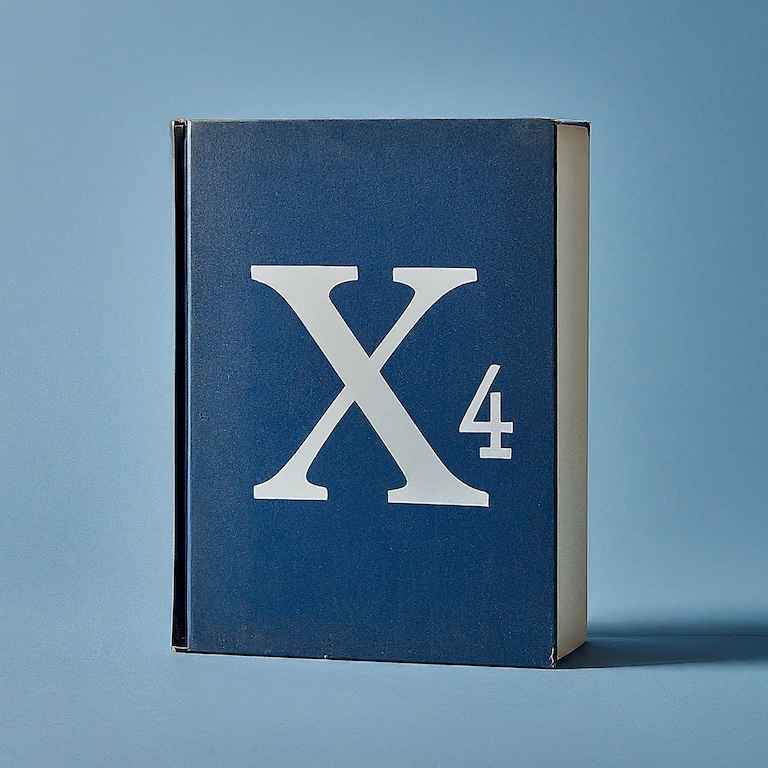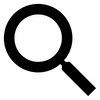All stations require you to assign a manager for the station to operate.
Assigning
Assign station managers by using the global staff list, or by choosing from the crew list for an individual ship. Right click on a person to tell them to “Work somewhere else.”
Note that replacing a station manager requires first firing or reassigning the existing manager (since there is no other job for the manager to move to when you bump them out of the job).
New stations
When constructing a station, the manager needs at least one completed module. Once the first module is complete, you can assign a station manager.
A station manager is required to be able to assign your own trade ships to “Trade for commander’s build storage…” role.
Manager skill
Station managers use the Manager skill (as you’d expect) and the skill of the manager determines the “reach” of the station when trading. (Manager skill has no other effects.)
Station manager “reach” is the number of gates ships can pass through to perform actions. Put another way, it’s “how many sectors away” the station’s trade and mining ships can be sent. A station with a 1-star manager can send ships to neighboring sectors (one jump), a 3-star manager can send ships three jumps away, etc.
Note that areas linked by accelerators vs gates don’t count. So for instance, Grand Exchange is all one big sector, with three regions (GE-1, GE-4, GE-3) linked by accelerators. In terms of station managers, they’re all considered the same sector and are all “one sector away” for managers in neighboring sectors.