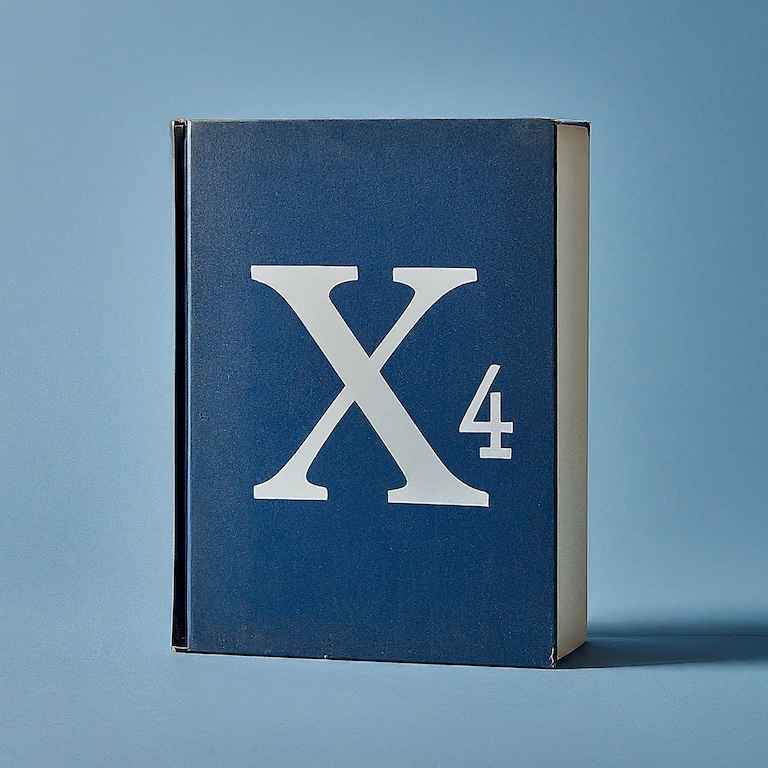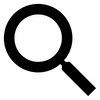It is possible, using a station’s Logical Overview screen, to to set limits for how much stock of a ware will be bought or sold by a station.
This is useful when you know that more is being retained in storage than will actually be needed for production, or when you want to retain some extra (to avoid problems if there’s a supply interruption, for instance).
In the station’s Logical Overview, each ware can have a buy rule and a sell rule. Part of these rules are the buy amount and the sell amount.
Usually you want them to be left on Automatic, and the station manager will take care of making sure the levels are adequate for production needs of the station.
If you want to override the defaults, simply uncheck the Automatic setting and enter your own value.
Note that setting a “sell all but…” value may cause the station manager to stop accepting incoming deliveries of that ware at all, as long as stock is above your “sell all but” amount (since you’ve told station manager “try to get stock down to this level by selling”).