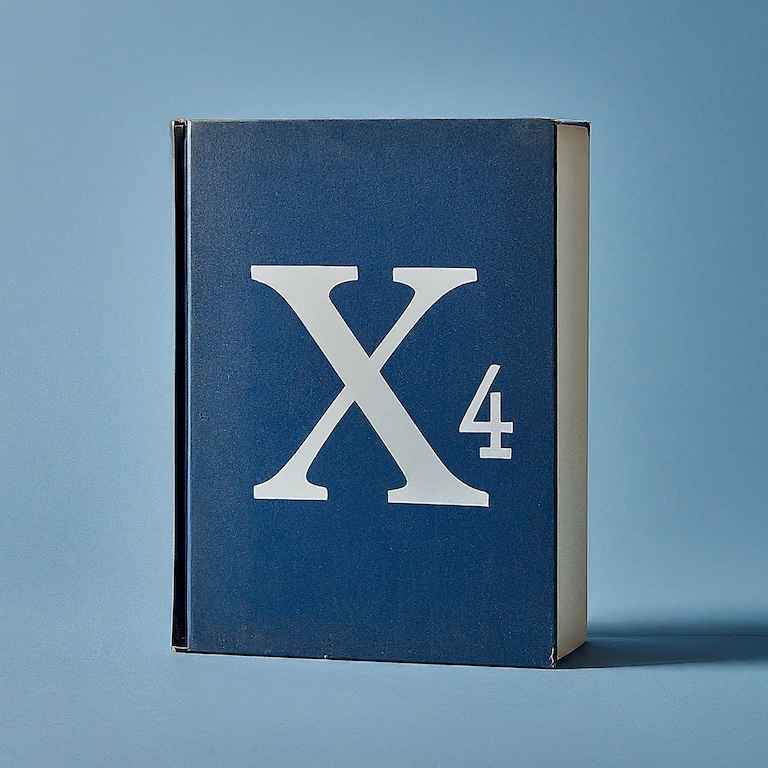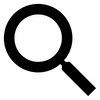This section is about using independent trade ships to move goods. For information about setting traders to trade automatically for your stations, see the Station Trading section.
Manual trading
Manual trading requires direct player intervention to make choices, but allows you to pick exactly what ware to buy, which station to buy it from, and where to send it for sale.
Giving a trade ship the order to buy or sell a load of wares is done by selecting the ship, then right-clicking on the destination station and selecting the Trade With Station option. This opens the trade window, where your ship is on one side and the station on the other.
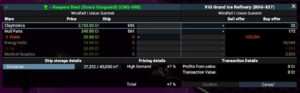
The listed wares in the trade window will be everything the station buys and sells, plus any other wares your ship is carrying.
Move wares from one side to the other using the slider bars. Greyed out areas mean no more of that ware can be transferred to that side of the ledger (because the station won’t buy/sell that ware, storage is full, etc).
Meaning of the column numbers:
- Price: the buy or sell price for transferring the ware
- Ship: the quantity stored in your ship
- Sell offer: the quantity the station is willing to sell you
- Buy offer: the quantity the station is willing to buy from you
Once you’re happy with your choices, confirm the trade and the ship and station will begin the transfer. The credits will be added/removed immediately from your global account.
Autotrade
There are two default behaviors you can assign to a trade ship to have the ship autonomously buy and sell goods.
- Local Autotrade: requires a 1-star pilot, can only work on one specific ware type (e.g. Silicon Wafers), and can only sell the result in the the same sector. These are “one sector, one ware” traders.
- Advanced Autotrade: requires a 3-star pilot, can work on several ware types as needed, and can sell the result to any station up to 3 sectors in any direction. These are “trade whatever is in demand” miners.
For both types, as each load is sold, the trade ship will transfer the money to your general account.
Finding sectors where there is both demand and supply of a specific ware in the same sector can be difficult, so it’s best to identify the target sector and resource before ordering a trade ship.
See the Ship Orders section for information about setting a default behavior for a ship.