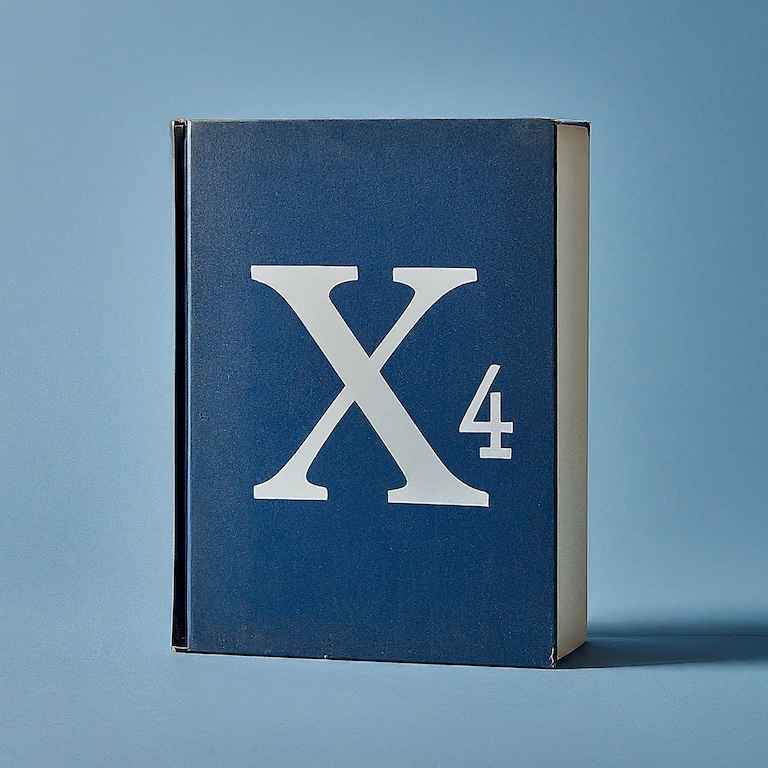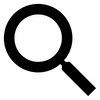This section covers information about setting up autonomous staton trading, with the station managing its own trade and mining ships to manage the station without direct player oversight.
For information on using independent trade ships, see the Ship Trading section.
Station requirements
Stations in X4 expect to have various resources assigned to them in order to function effectively.
First and most important is the station manager. Stations cannot function without a station manager. See the Station Managers section for information about managers and how their skill affects station behavior. You can assign a station manager by right-clicking on any crew member (see the Crew section) and choosing the “work somewhere else” option and then assigning them to the station.
Second is trade/cargo ships. Trade ships assigned to a station perform two roles: buying wares needed by the station, and selling wares produced by the station. (There’s no way to limit a trade ship to buy-only or sell-only; the station manager will use assigned trade ships for both functions.) Assign trade ships by selecting the ship, then right clicking on the station and choosing “Trade for commander” role.
Third is (if appropriate) mining ships. A station that needs mined resources (ore, hydrogen, etc) cannot function if no resources are being delivered. Players usually acquire mining ships and assign them to the station (see Mining). You can instead set a station budget and have the manager buy resources from miners belonging to other factions, but this is not common. Assign mining ships by selecting the ship, then right clicking on the station and choosing the “Mine for commander” role.
Note that, strictly speaking, both miners and trade ships are optional. If your ware settings allow, other factions can still send ships to buy and sell at your station. You’ll get better prices, though, if you have a few of your own traders going out with goods to the best buyers and seeking supplies from the best sellers.
Station traders
Trade ships assigned to a station’s “Trade for commander” role operate fully under the control of the station manager. When assigned, any existing orders and default behavior will be cleared.
The station manager will balance the trade ships between buying and selling as needed, trying to keep all factories on the station operating.
Blacklists can be used to control the trade partners a station manager will consider when searching for a trade to assign to an available trade ship.
Note that station managers need to have current trade offer information in order to be able to trade with a nearby station. See the Satellites section for information on keeping trade offer information current.
Ship size
Station managers are scripted to choose the first available trade it finds (and needs) at nearby stations, and often this can result in smaller trade sizes. As a result, use of L traders at stations can often result in the ships making use of only a fraction of their full capacity.
Keeping some S-size traders assigned, and supplementing those with M-size traders will often produce good results. L traders can be beneficial when you are moving goods between your own stations (where you have more control over the volume of production and need to move large volumes of single wares).
Overriding orders
Station managers control traders by assigning orders to their order list, then searching for new orders to assign once those complete. (Example: dock at this station, buy 100 silicon wafers at the station, dock at nearby station, sell 100 silicon wafers.)
You can edit orders in a station trade ship’s order queue to alter or override those orders if needed. The ship will execute whatever is in the order queue, then the station manager will be activated again to search for a new/next set of orders to execute.
Trading in resources
Some players like to set up stations to collect mined resources, then sell those resources directly to other factions (or to other stations the player owns) instead of Refining the resources into finished products.
If you want to do this, there are two important facts to know:
- Normal trade ships cannot carry raw resources; you have to assign “mining” ships to the station as traders in order to move the resources out for sale.
- Factions never (ever) use their miners as trade ships. No faction will ever send a miner to your station to buy raw resources; you have to use your own ships.
Trade pricing
As you would expect, trade rules and pricing options are somewhat complex in X4, so this is covered in separate sections.
Monitoring trading
The most useful place to monitor whether or not your traders are adequately keeping up with the needs of the station is the Logical Overview screen for the station.
This view will show you the current stock of all wares needed and sold by the station. If goods are piling up for sale, you may need to act to get more out to buyers. If you’re low on critical inputs, you may need to find new suppliers.
You can find a list of the traders assigned to a station by expanding the station’s panel in the Owned Property tab of the map.