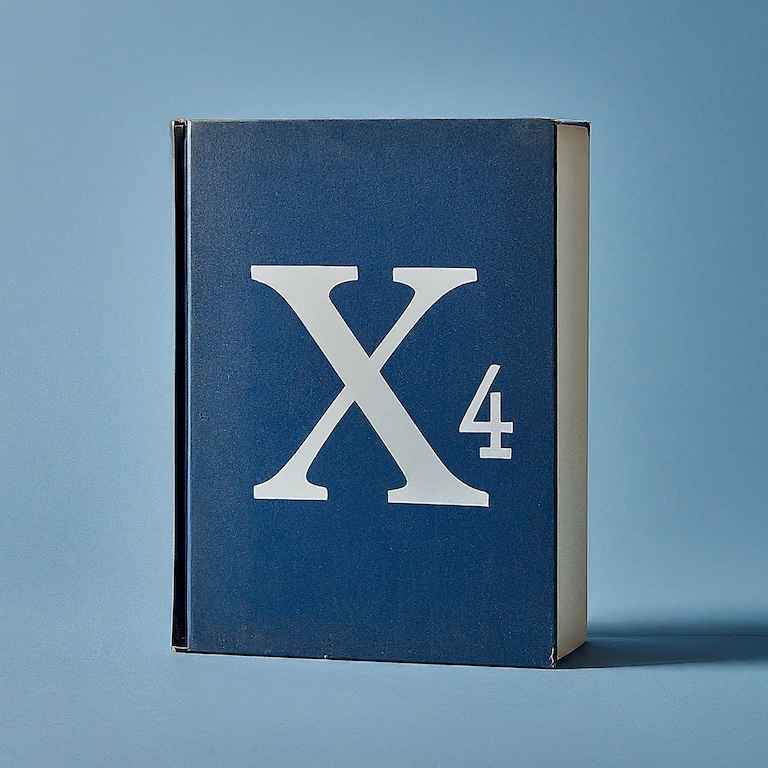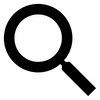Stations buy and sell wares using one of two pricing models, based on what settings you choose for each ware.
This page discusses the manual pricing option. See Automatic Pricing for further information.
Buy and sell prices for a ware can be left up to the station manager or can be set manually in the station’s Logical Overview screen.
The logical overview shows all wares produced and consumed by the station, and each ware has it’s own Buy and Sell rule. (Depending on how a ware is used by the station, you may need to manually create a buy rule or a sell rule for it.)
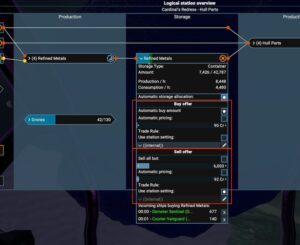
To manually control the buy/sell price of a ware, uncheck the Automatic setting and enter your own value. The buy/sell price of that ware will remain that exact value permanently unless you come back and change it.
Manual pricing is useful in Trade Stations where automatic pricing is often problematic. It’s also useful, in more advanced situations, to control the “flow” of goods in a trade network between your own stations (example: station A will never buy from station B if A’s buy price is lower than B’s sell price).
For most production stations, where a good is produced along with some “extra” intermediates the station can’t fully use, Automatic Pricing is the right choice (sell for whatever price you can get, lower the price if things start to pile up, raise the price if goods are selling fast).
Manual pricing, though is the only option to achieve some goals.
The reasons for using manual pricing, and tactics for doing so, can get quite complex so aren’t covered further here (beyond their use in Trade Stations, referenced above).