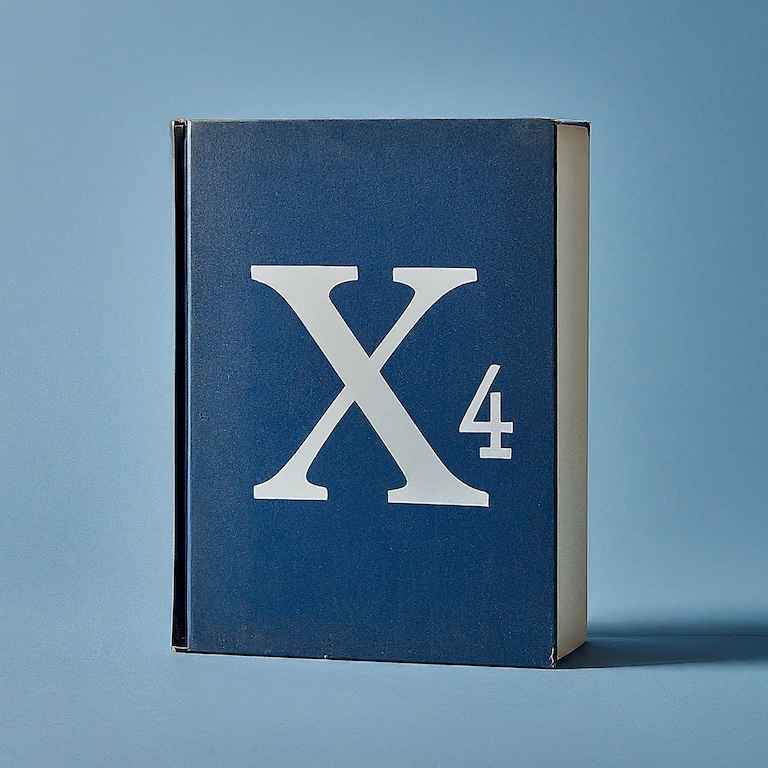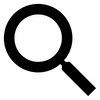Mining in X4 is done to collect resources to use in factories. Mining can only be done by mining ships (vs trade ships, or combat ships).
Resources as cargo
Mining produces raw resources, which can be either solid cargo (ore, silicon, ice) or liquified gas cargo (helium, hydrogen, methane).
Solid resources can only be mined and transported by “Mineral” mining ships, and Liquid resources can only be mined and transported by “Gas” mining ships. All mining ships are permanently one type or the other, chosen when the ship is ordered.
Trade ships cannot carry raw resources at all, and mining ships cannot carry anything except raw resources.
The three types of cargo in X4 are therefore:
- Containers
- Solid mineral resources
- Liquified gas resources
Each has a corresponding storage module type for storing wares on stations.
Mining ship equipment
Mineral mining is done by firing mining lasers at asteroids. A mineral mining ship that does not have a mining laser cannot do any mining. (Gas mining ships do not need mining lasers.)
Larger mining ships (L size) make use of drones to collect resources (mining drones, gas collector drones). S and M size ships don’t need them, but L size ships do so be sure you include at least 4 or 5 when configuring L miners.
Mining orders
Mining can be done by:
- Flying the ship yourself (not common except early in the game)
- Setting “Automine” as a ship’s default behavior
- Assigning the ship to a station and letting station manager control it
Mining is best started after at least one Resource Probe be deployed in the sector. Using several probes can help the miner/station-manager find the best mining spots, but it’s not necessary to cover the entire sector.
Note: see Resource Probes section below for some comments on what happens if you don’t deploy any resource probes.
You can find resources in two ways:
- the map will show areas with asteroids in red, and gasses in blue
- the sector information screen (right click in any sector, view encyclopedia entry) will list all resources and quantities in that sector
Note that some areas with minable resources have only very small quantities and should probably be ignored (e.g. Argon Prime). Looking at the sector information or resource probe information can help identify the resource concentration.
Selling resources
Mined resources can only be sold to stations that have available storage space and an active buy order for the resource.
Example: ore can only be sold to stations that have Refined Metal factories and available Solid storage space.
Selling resources is otherwise the same as selling any ware: dock with the station, initiate trade, transfer the cargo.
Resource probes
Resource probes are deployable ship equipment, and are required for effective mining. They serve to “scan” the local area and provide information to mining ships about the location and concentration of resources that can be mined.
Resource probe data can be viewed in the map by either hovering the mouse over a probe or by using the map view’s Mining overlay (see the Map section).
Resource probes can be carried and deployed by any ship. It is common to send scouts out with satellites and resource probes to deploy while exploring.
Effect on Autominers
Independent ships using the Automine default behaviors (see below) will not start mining until at least one resource probe has been deployed.
Note, though that once they start mining. autominers may move to mine in areas not covered by one of your Resource Probes — areas where the computer knows there are resources, but which you’re not covering with your Probes.
In this case, the ship will continue mining but will suffer the mining efficiency penalty (described next).
Mining outside resource probe range
Strictly speaking, resource probes aren’t required for mining.
When mining in an area within 40km of a Resource Probe owned by the player, mining works normally.
Outside that 40-km radius, though, mining receives a 50% penalty to mining efficiency (mining less resources in the same amount of time).
This is a pretty severe penalty, so if you see a miner has drifted out to an area that is not covered by a mining probe, you likely want to tell the ship to drop a new Resource Probe at its current location. [Note: this is a good reason to add a half-dozen extra probes onto mining ships before sending them out, even if they’re heading into explored-and-mapped regions.]
Automine behavior
There are two default behaviors you can assign to a mining ship to have the ship autonomously mine and find stations to sell the gathered resource:
- Local Automine: requires a 1-star pilot, can only work on one specific resource type (e.g. silicon), and can only sell the result in the the same sector. These are “one sector, one resource” miners.
- Advanced Automine: requires a 3-star pilot, can work on several resource types as needed, and can sell the result to any station up to 3 sectors in any direction. These are “mine whatever is in demand” miners.
For both types, as each load is sold, the mining ship will transfer the money to your general account.
Finding sectors where there is both demand and supply of a specific resource in the same sector can be difficult, so it’s best to identify the target sector and resource before ordering a mining ship.
See the Ship Orders section for information about setting a default behavior for a ship.
Station miners
To have a mining ship controlled by a station, right click on the station and choose “Mine for Commander…”
The station manager will take full control of the ship, using it to mine (only) resources needed by the station. The miner will enter a loop of mining and selling resources to the station. If the station needs several resources (e.g. both Ore and Silicon) the station manager will choose what to mine at any given time automatically.
The station manager will “pay” the ship for delivered resources and then the ship, since it belongs to the station, will immediately transfer the “earned” money straight back to the station. This is a side effect of the way the game mechanics work, but does mean that the station needs to have enough credits on hand in the station account to accomplish this round-trip transaction.
Controlling mining locations
Station managers can make odd decisions about where to send miners. To limit miners to only mine in specific sectors, create a “whitelist” for Sector Activities and whitelist the allowed sectors. Assign that whitelist to the miner as it’s Activities rule.
See the Blacklists section for more information.
Blocking other miners
To prevent other factions from bringing resources to your station (competing with your miners, and causing station manager to refuse your miners), create a Trade Rule that whitelists only your own faction. Use the station’s Logical Overview screen to assign that rule as the trade rule for buy orders for the resource. The station will buy from your miners, but no others.
See the Blacklists section for more information.
Protecting miners
The main danger to miners is the Kha’ak. They can and will attack your mining ships eventually, so you’ll eventually need to deal with that (or pay to replace your miners). See the Kha’ak section for more information.
Pirates are generally not a threat to miners. Pirate ships have Container storage holds, and can’t carry the Solid and Gas resources carried by mining ships. As such, pirates will ignore mining ships as not having anything of value to steal.
Since BUC pirates are found in sectors with good mining areas, you can take advantage of this by setting up a factory just outside the sector and sending in only mining ships to bring out resources. Sending traders in with cargo will still be an issue, but blocking off the BUC sector to trades with a blacklist is always an option.
Mining drops
Mineral miners break up asteroids, and doing so sometimes results in “drops” from the asteroids. This an include:
- Spacefly eggs
- Unstable crystals
- Lodestone
Keep an eye out for these items when you’re spending time in a sector where mining is happening (though of course you’ll only see them in areas where you have satellite coverage).
Note that these drops only appear if you are on a ship or a station in the sector with the miners. Mining is happening all over the gate network, but these drops only occur if you’re there to watch.
See the Inventory Items section for information about attempting to find and harvest these “drop” items directly.