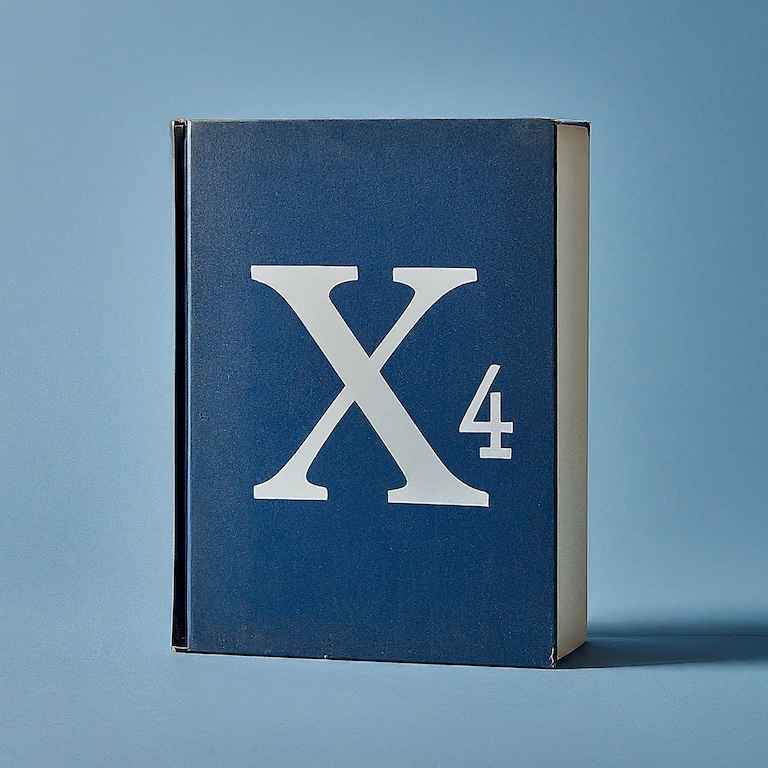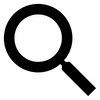Trade stations are stations that have docks and storage, but no manufacturing modules.
There are four types of trade stations you can find/create in X4:
- Faction stations, which help balance wares for the faction by buying and selling wares at fixed prices
- “Pure” trade stations you own, which buy and sell from the general market
- “Outlet” stations you own, which buy only from your own stations and then sell to the general market
- “Warehouse” stations you own, which buy and sell only to your own stations, helping move goods around to where you need them.
Faction trade stations
These are very handy for picking up several items at once, and for buying in-demand wares at a lower price — provided the station can find any supply to bring in for sale. They have massive storage and tend to have large stocks of the wares they trade in.
Pure trade stations
Surprising fact: despite being a “trading” game, trying to make money with “pure” trade stations that try to buy-high, sell-low doesn’t actually work very well in X4. The reason is that in X4, stations have a limited trade range, and if you can find a buyer at a good price in range, probably so can the station that was going to sell you the wares in the first place. The suppllier will probably just sell directly to that buyer, ignoring your trade station completely.
Another danger is that stations default to using Automatic Pricing. It’s natural to assume that must be good, and assume that the “automatic” part must mean it includes some rules about making money. It doesn’t. Automatic pricing is a terrible way to price things at pure trade stations, and rather than helping you make money it will nearly always make sure you lose money instead. You’ll need to use Manual Pricing instead.
For these reasons, the automatic instinct most new players have of “I don’t have any manufacturing yet, so I’ll set up a Trade Station and make money that way” is almost always a bad idea that leads to frustration.
Overflow trade stations
This is the most useful type of trade-only station for players, using it to “absorb” excess production and byproducts, extras that your own stations don’t need, and sell it all out to the general market.
Setting up an Overflow station requires an understanding of how to use Blacklists.
Set the station up by first selecting the goods you want it to trade in, and using the station’s Logical Overview to add that list of wares as trade goods. Create a buy and sell rule for each of the wares.
Alter the Buy rule to use a blacklist that limits to only buying from your own stations (your own faction), and set the price to about 70% of maximum.
Alter the Sell rule to use a blacklist of “all factions except mine” (sell to the market, but not back to your own stations). Set the pricing to automatic.
Set all your other stations in range to sell only to your own factions (using a blacklist), and to sell at minimum price. This allows stations you own to supply each other, as “preferred” sources because of the low price. When all your stations are fully supplied, the next-best buyer will be your Overflow Trade station, so goods will go there for sale to other factions.
Warehouse trade stations
Strategies for collect-and-forward “warehouse” stations that help move goods around the galaxy to feed your network can get complex, and beyond the scope of what’s covered here.
Setting up such stations requires an understanding of blacklists, activity rules, manual pricing, pricing “gradients” to control direction of trade flow, movement of ore vs movement of wares, and several other considerations.