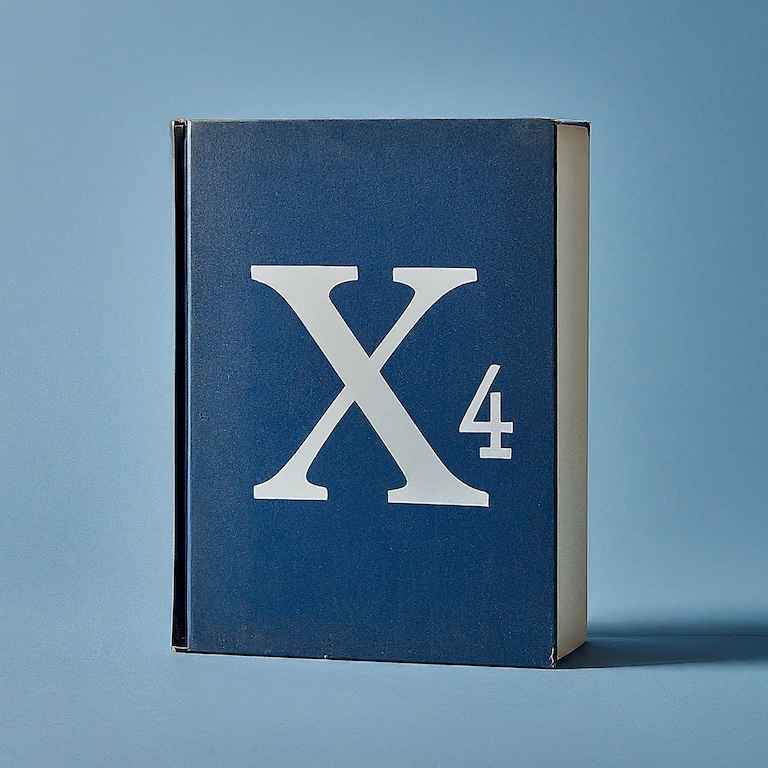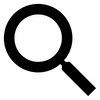Combat is a complex topic in X4. Only the basics of the mechanics of how to operate the ship and control weapons is covered here.
For information about equipping ships, see Equipping Ships section.
Note that you can (slightly) improve your ship’s combat capabilities by using Ship Modifications once you research them.
Gun sets
Almost all military ships have main guns controlled directly by the pilot. Larger ships may also have turrets, which are covered separately below. Trade ships generally do not have main guns, and while mining ships can mount a main gun this is generally used to mount a mining laser rather than a weapon.
Main guns can be activated or deactivated individually. There are four configurable “gun sets” per ship to do this. Each gun-set includes a selection of guns to be “active” when that set is selected.

To change the guns assigned to a gun-set, view the ship’s Loadout information tab. This will show a grid of settings, with guns down the side and a column for each gun-set. The guns selected in that column will be active when that gun-set is selected.
In the image, the third gun set is currently selected, and will fire only one of the two available main guns.
Note: the “secondary” settings are used for missile/torpedo launchers, when installed.
In the game’s settings, you can configure a keyboard shortcut for selecting each gun-set (keys 1, 2, 3, 4 by default).
Gun-sets can be changed (selected or reconfigured) at any time.
Target selection
Your main guns will focus at whatever object you have selected as your current target. See game settings for hotkeys bound to target selection (select, un-select, next target, previous target, etc).
When your target is destroyed, you must select a new target.
You can fire guns without a target, in which case they will fire straight in front of the ship.
Note that guns have a limited tracking speed (how fast they move to point at target) and limited firing arc (how far left/right up/down they can move to point at a target not directly in front of you).
Floating dots in the hud indicate current “where gun will hit” points. Firing when the guns are tracking to target will waste the shot (but can be useful to “spray and pray” at fast moving targets). Once guns get pointed at a target, they “lock” and track the target continuously, so keeping your target front-and-center will help keep guns from losing lock.
Gun heating
When fired, guns generate heat. This is shown as a growing bar next to each gun icon in the HUD. If the heat bar turns red, the gun has overheated and will not fire again until it cools.

The ship has a total heat dissipation value, and this is spread across all active guns to cool them. Using fewer active guns results in more cooling being applied per gun, but each gun also has a maximum cooling rate so directing more of the ship’s cooling capacity to a gun may not cool it any faster.
Overheating a gun dramatically slows the cooling applied to that gun, and it cannot be fired again until it cools drastically.
Missile launchers
When a missile launcher is active as one of your active guns, the launcher and remaining ammunition is shown on the left side of the hud. You can have several types of ammunition (missile types) but only one is active at a time.
Using configurable hotkeys and/or the ship’s Loadout information tab you can select which “ammunition” (missile type) is active for each installed launcher (assuming you are carrying more than one missile type).
Ships have a limited storage for missiles.
See the Missiles section for more discussion of missile types and launchers.
Turrets
Turrets are fired automatically by the ship’s service crew (though will still fire, somewhat less effectively, even if you have no crew).
The pilot has no fire control over turrets. When active, and an appropriate target comes in range, they target and fire automatically.

Turrets can be enabled or disabled individually, and each has a target type selector setting. You can change the setting in the ship’s information screen, in the Loadout tab.
In the image, the player is changing the setting for one of the ship’s plasma turrets. Changing the “All” options will change all turrets on the ship at once.
Turrets will only fire at their specified target type (though may choose any matching target):
- defend (fire on any target that attacks the ship first)
- all enemies (fire on any hostile target or missile)
- capital ships (includes stations)
- fighters (S/M combat ships)
- missile defense
- mining (applies only to mining turrets)
- my current enemy (attack whatever object you as the pilot set as your target)
Note that turrets, being mounted on fixed positions on the ship hull, will not be able to get line-of-sight to some targets around the ship.
Turret shields
On L and XL ships, turrets are paired with an (optional) turret shield generator. This generator protects only the turret, not the main ship. To damage the turret, enemies first have to penetrate the shield.
Shields
Ship main shields have a strength, a regeneration rate, and sometimes a regeneration delay.
Note: some weapons are able to damage the hull even if the shield is not reduced to zero.
Moving away from combat to allow your shields time to regenerate is a common combat tactic, since being hit by enemy fire resets the regeneration delay timer. (But see information on boost, below!)
Shield strength is drained by using the ship’s boost ability.
Boost
All ship engines have a boost capability. Boosting greatly increases the ship’s speed, but draws power for this from the ship’s main shield generators. Boosting continually will drain your shields to zero.
One consequence of this is that if you allow your shields to be reduced to zero by enemy fire, you lose the capability to boost away and escape fire while your shields regenerate.