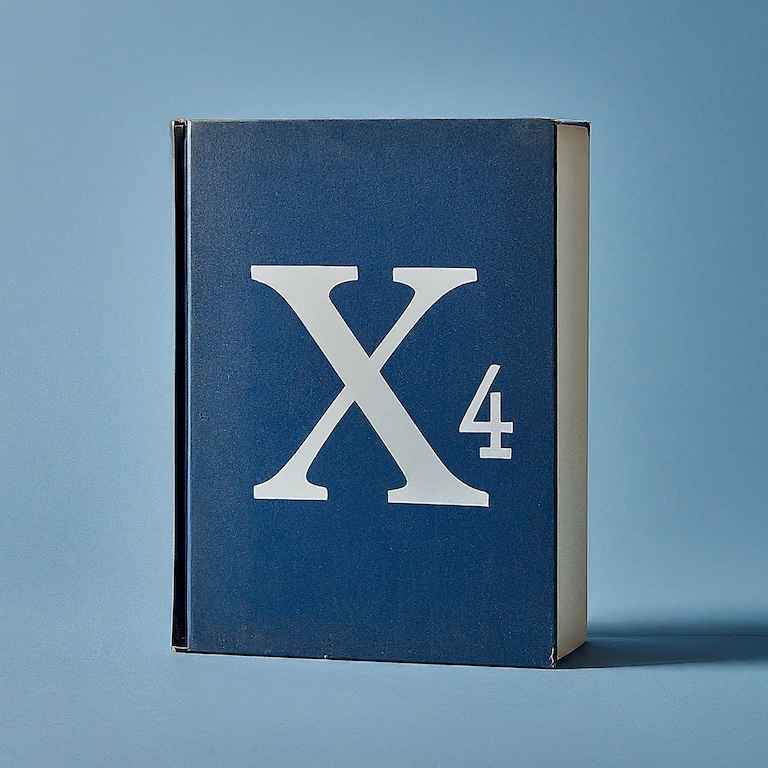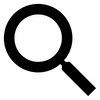Destroyed ships leave behind “crates” of cargo and items that you can pick up with your ships.
These items may be cargo that you can sell at a station, or personal inventory items that you can either sell directly or use at a workbench to make other valuable / useful items.
See the Inventory Items section for information about items, and the Illegal Items section for details about the less legal items.
Setting up “collector” ships can be one useful way to make early money (see the Getting Started section) but can remain valuable for the entire game as a way of obtaining hacking items and ship mod components.
Note that unlike drops from mining activities (see the Mining section), drops from destroyed ships will appear even if you’re not in the sector.
Valuable items
The value of cargo (ware) crates is determined by the value of the ware, but the profit potential is limited by your cargo space and the need to go find a station where you can sell (and the round-trip time to sell ensuring that other crates will probably be gone by the time you get back).
Personal inventory items may have value to you because you need them (e.g. components to construct Spacesuit EMP Bombs) , or because they have inherent value when sold to the trade counters at stations.
By having your mouse over a crate in the map you can see the exact contents of that crate. If you’re piloting a ship directly, you can select a crate as your target and see details of it in the info-box in the lower right of your HUD.
A few inherently valuable items are:
- Secure containers
- Programmable field arrays
- Spacefly eggs (because they can be used to make Spacefly Caviar)
- Majaglit
Collect everything you can, though, since personal inventory space is unlimited and even less valuable items will make money if you collect enough of them.
Finding items
Dropped crates are created wherever ships are being destroyed.
The border regions between factions (and between factions Xenon) are good places to look. These areas have frequent clashes that result in destroyed ships.
Good places to look are:
- Sectors with gates to Xenon areas (Hatikvah’s Choice, The Void, Family Zhin, Fires of Defeat, Getsu Fune, Ianamus Zura, etc)
- Border sectors between warring factions (HOP / ANT, PAR / HOP, etc)
Border areas show a hot-and-cold behavior for the lifetime of your game, with spans of time where nothing is happening followed by sudden pushes by one faction or another crating devastating fleet conflicts.
Other areas have regular conflicts due to military and trading vessels entering conflicted space on their way to/from somewhere, or attempting to establish foothold defense stations in new territory.
These areas may move and shift during a game, but there are reliable, predictable areas where dropped crates can always be found if you’re patient.
Item lifetimes
Dropped crates have a “time to live” and will disappear after some time passes (usually a few minutes, more or less).
[Other factions won’t make an effort to collect dropped crates, so letting them linger permanently would soon cloud the map with objects being tracked by the simulation engine and slowing things down.]
If you need to send a ship from another sector to do the collecting, you’ll often find the target crates have disappeared before the ship arrives. It’s therefore generally only useful to do “local” collecting, with a ship that’s already close by.
Collecting directly
If you are piloting a ship directly, you can collect dropped crates by:
- Flying into the crate (colliding with it)
- Using your ship’s cargo magnet feature
The cargo magnet works on crates within 1 km for small/medium ships, and within 10 km for L/XL ships.
Collected items go directly into. your personal inventory, which is unlimited.
Collected wares go into your ship’s cargo hold, and are limited by the capacity of the hold. (If you’re using your cargo magnet and the crates don’t seem to be moving towards you, check to see if they’re crates of wares that are not moving because your cargo hold is full.)
Note that dropped resources (hydrogen, ore, ice, etc) require a mining ship capable of holding the corresponding cargo type.
Finally, note that L-size cargo ships will use cargo drones to do the collecting, rather than collecting by flying over the crates. This generally woks poorly except for collecting large volumes of wares, due to the slow speed of the drones.
Delegating collecting
You can order any ship you own to collect either a specific crate or all crates in an area.
To collect a specific crate, select the ship and right-click on the crate, then select “Collect” from the orders menu. The ship will move to the crate and collect it by flying into it. If the crate expires before the ship reaches it, the ship will remove the order (either stopping or moving on to the next order in its queue).
To collect all crates in an area, select the ship and right click on a point in space, then select “Collect drops” from the orders menu. The ship will be given an order with a large circular radius and will begin flying from one crate to the next to collect them. Note that you can’t control the order of collection, and you can’t adjust the size of the collection area (though you can move the center point by selecting the ship in the map and then dragging the visible order focus icon).
Automating collecting
Once all crates in an area have been collected, the collect order you gave your ship will be finished. The order will be removed.
To keep a ship on permanent collection duty, will need to use the ship’s default behavior by setting it to Repeat Orders. See the Ship Orders section for a discussion of default behaviors.
Warning: setting a ship to collect in areas where it may encounter hostile forces may result in the ship being destroyed. A ship executing a Collect order will not pay any attention to hostile ships until it is attacked (at which point it may be too late to escape). Ships on collection duty will happily fly straight into packs of Xenon.
Once the ship is using Repeat Orders, you can then assign it collection as one of those orders. To get things to work properly, though, you’ll also need to give it an additional order. Anything will work, so common choices are an order to fly-to a point in space or an order to dock at a nearby station. You can also give it a second order to collect somewhere else (e.g. giving the ship an order to collect on one side of a border gate, then a second order to collect on the other side of the gate — conflicts often happen on both sides of border gates).
An example of a ship set to collect at three spots in a loop:

Auto-collected cargo wares
You never know what kinds of cargo (wares) your collector ship might find.
This is a problem, since you can’t give the ship a sell-cargo order without choosing a specific ware for the order (and of course a station to go to in the first place). Repeated orders to collect dropped crates don’t mesh very well with repeating the sale of the collected cargo.
You can of course select the ship and give it an order to sell the current cargo, but this will get entered as an addition to the “orders to repeat” list and won’t be of any use until the ship happens to pick up that exact cargo type again sometime in the future.
You can also teleport to the ship, take over from the pilot, and manually fly the ship somewhere and sell the cargo. When you get up and let the pilot take over again, they’ll return to executing their repeat-orders list.
Finally, you can remove the repeat orders default behavior, and give the ship an order to go sell the current cargo. You’ll need to start from scratch, though with setting up the repeat-orders behavior if you want the ship to resume.
Suggestion
Just ignore the cargo your collector ships are picking up. It’s a pain to get it sold, and doing so will take your ship away from collecting for an extended time.
Over time, the personal inventory items your captain collects will be of much greater value than the cargo.
Auto-collected inventory items
Inventory items your collector ship picks up will go into the pilot’s personal inventory.
See the Inventory Items section for a discussion of how to get these items from the pilot.
The two most common means are:
- Teleporting to the ship and talking to the pilot
- Adding a Deposit Inventory order to your collector’s repeating orders list (requires the player HQ!)
Early on, when you can’t yet teleport, you may need to periodically select the ship and order it to Remove All Orders and Behaviors (cancelling the repeat-orders behavior) and tell it to dock at a station so you can join it and walk to the ship to talk to the pilot.
Illegal wares and items
If you allow your ships to pick up illegal items and cargo (via your settings in Player Info > Global Orders) then you need to be aware that they may get scanned by police before you can retrieve the items.
If this happens, the ship’s response will be determined by what you’ve set as the default response to police interdiction in Global Orders (or override value set for the specific ship in ship information menu).
Ordering small, fast ship to use a default behavior of Flee for police interdiction will generally be successful and have no negative consequences.
For larger and slower ships though, fleeing will generally result in problems as the police chase them down and open combat.
Ship suggestions
Any ship with a pilot can collect personal inventory items, and these are the most valuable crates over time. The cargo hold for your collector ships should therefore be a very minor consideration.
Instead, the speed and durability of the ship you choose should be your main criteria.
In most areas, a scout ship with whatever engines and shields you can afford is an excellent choice. Speedy combat engines help it get to crates fast, and escape if needed (set your ship to Flee if attacked). Strong shields will help it survive while it figures out it should be fleeing.
In potentially hostile areas, you may want follow the same pattern or may instead opt for a strategy of “this ship may get destroyed, so I’m going to go for cheap equipment.”
In either case, adding weapons and deployables to the ship is generally always a waste of credits. If it encounters resistance, you don’t want your collector hanging around trying to fight someone. A few laser towers might be useful, but often a ship that tries to make use of them gets destroyed before they do any good.
Setting your collection area center points to only reach the outskirts of areas where Xenon may appear will cause you to miss out on some crates, but will greatly cut down on losing collected inventory along with the ship and having to pay to replace the ship on top of that.